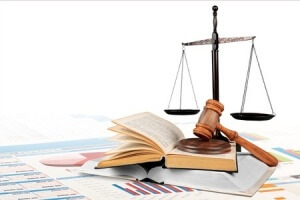
22 Best Apps For Working With Expert Witnesses
comes to practicing law, time is always of the essence. Attorneys are constantly perfecting the art of time management– juggling several cases, meeting with multiple clients, maintaining court dates, all while committing loads of information to memory on a daily basis. Expert witnesses are subject to many of these same pressures, especially when preparing to testify at trial, or even when they are only working with attorneys as consultants. Fortunately, the digital era has ushered in a wave of extremely helpful, user-friendly tools and applications to assist those in the legal field keep track of the ever-growing to-do lists. These tools may be hi-tech, but they are low maintenance and are worth exploring before picking up your next case.
Research

There is no doubt that a case is only as strong as the research it’s based on. Modern technology has encouraged the development of major legal research databases, namely Lexis Nexis, Westlaw and Bloomberg Law. These databases have come to be the bread and butter of any attorney’s legal research, consulted constantly for everything from case law and official court documents to law review articles and legal treatises. Legal news is also an integral part of the research process, as popular headlines in different practice areas keep both attorneys and expert witnesses apprised of changes in the trends and “culture” of the law. The following mobile apps give the phrase “rules of thumb” a very literal meaning–enabling access to volumes of legal information with just the touch of a finger.
Feedly (free)– An essential part of the research process is keeping up with current events, especially in dynamic areas of the law like intellectual property. Having a steady, reliable stream of headlines is key to having the most current knowledge of what’s happening in the law. Available for both iOS and Android devices, Feedly is an app that integrates all of your preferred online news sources, blog pages, and video streaming channels into one easy to navigate platform. With Feedly, you can organize all of these feeds into “collections” that are accessible from one screen. You can learn about the most recent controversial ruling in a hotly litigated IP case and watch YouTube interviews of witnesses or jurors in the case without having to navigate through multiple screens. For expert witnesses, this tool is especially helpful to keep up nuances and trends in practice areas where their expertise is most relevant.
Hootsuite (free up to 3 profiles) – These days, social media is a powerful business tool – especially for those in legal practice. Hootsuite is a mobile app that works as a “social media management dashboard”–almost like a pocket personal assistant that monitors your social media and gives you feedback on how your posts are performing. Free up to 3 social media profiles, Hootsuite offers an integrated look at all your social media profiles, monitors social media traffic about your product or service, and even has a media analytics feature to show you how well your social media efforts are being received. This is useful for expert witnesses, many of whom are members of the professional social network LinkedIn if not other social media sites. Hootsuite is a direct connection for businesses to find out exactly what consumers are saying about their products, outside of a formal survey setting.
Fastcase (free)– Essentially a streamlined version of the major legal database apps, Fastcase is a free app available for both iPhone or Android. What makes this app useful is the search function, which caters directly to attorneys’ needs for relevant, narrow points of law on any specific subject. This app allows a user to sift through tons of data and filter out specific case law or statutes. What’s more, Fastcase shows not only how many times an authority has been cited in general, but also how often an authority has been cited within a specific area of law–letting you know how relevant the authority is to a particular claim or case. The one downside to this app is that it lacks a shepardizing feature, so be sure to consult one of the more comprehensive database apps to ensure the authority is still good law.
Organization

Trial Director (free)– Being well-organized is always important, but failing to properly organize pieces of evidence could spell disaster for a case. What makes proper organization difficult is that evidentiary documents often have long and unwieldy titles, with multiple letters, numbers, and even symbols. Available only for iPad, Trial Director is a free app that allows you to organize all pieces of evidence in a case into neat, clear “folders” while also making it easy to import documents from file-sharing applications like Microsoft OneDrive and DropBox. This app also has a freehand writing feature and other annotation tools to mark up exhibits as desired, facilitate note taking, and highlight important points. Expert witnesses can also use this app to organize any documents relevant to their testimonies or depositions, like expert reports and relevant notes. For the most feature-rich experience, Trial Director can be also used with the Trial Director 6 desktop application.
Dragon Dictation (free)- Attorneys will often practice articulating a great argument on the fly – making it is easy to forget. Dragon Dictation can come to the rescue in these situations, especially when on-the-go. This free speech to text app transcribes spoken language directly into notes on your iPhone or Android when you don’t have the time or the hands to write notes or are just “thinking out loud”. It’s a great way to capture practice versions of openings or summations, which you can then use to further build your arguments, or just to edit notes for the case on your device.
DropBox– The simplest way to do something is most often the best way. DropBox, one of the oldest file-sharing apps, is available for download on mobile devices. DropBox is a neutral online space where you can upload all kinds of documents and files and enable any other user to access documents you would like to share. A large number of the applications discussed in this article are integrated with DropBox. This is great to use when trying to share numerous files with an expert witness, especially when you cannot meet in-person. With DropBox, you can send large files to individuals who do not need to have a DropBox account to access them.
Trial Prep

eDepoze (free)- One of the biggest hassles in litigation is the sheer volume of paper documents. This is only exacerbated when it comes to depositions, where attorneys (and especially expert witnesses) haul papers back and forth up until the deposition itself, where there are even more paper exhibits to be marked and handled. The eDepoze app, available for iPhone and Android through various softwareresellers, makes it far easier to deal with volumes of paper documents surrounding a deposition. eDepoze uses a secure, cloud-based software system that enables users to share, view, and mark-up exhibits in real time. Even better, eDepoze works the same way locally as it does remotely, facilitating remote depositions. It is especially useful for expert witnesses – who will undoubtedly have documents of their own to contribute to the pile of paper exhibits. This app is perfect for sparing paper and printing costs, time, travel expenses, and all other inconveniences surrounding a deposition.
iTestimony ($9.99)– Available for iPad, iTestimony is one of the best tools to help attorneys and paralegals keep track of witness testimony, as well as interact with witnesses throughout the entire litigation process. You can add personal information about any witness by just tapping on the witness’s unique icon, either an avatar provided by the app or an actual photo of the witness if available. A user can instantly send documents as emails to witnesses at any email address, add notes about the trial testimony or jury impressions, and look for important patterns across witnesses. By providing a neat but comprehensive platform to keep all information about witnesses in one place, iTestimony is a great app for lawyers and paralegals to stay organized and in touch with witnesses.
TrialPad ($89.99) – This app by Lit Software is a truly comprehensive trial presentation tool, great for mapping out evidence and key for preparing expert witnesses. From this app, you can access whatever documents are on your iPad, or accessible on your iPad and “call out” or instantly highlight important text, mark-up exhibits, edit and present video, search through document text, and much more. One of the best features of this app is its ability to provide side-by-side document comparison. You can juxtapose your expert witness’s report with a draft of his testimony or answers to anticipated cross-examination questions. It’s a neat way to get a bird’s eye view of trial preparation.
Bloomberg BNA’s Court Directory ($9.99)– Available for iPhone, this app makes finding information about courts all over the country easy. It removes the need to individually search each court’s website, jurisdiction, clerk information, judge information and jurisdiction information individually – because it’s all on the app! The 2016 version of this app comes fully loaded with a map and list of Federal appellate court jurisdictions, as well as an illustration of the U.S. judicial system. You can access contact information for over 5,000 clerks and judges – many of whom can be contacted directly – as well as PACER websites for all federal courts. On top of all that, the app provides charts compiled by the National Center for State Courts that show interrelationships and avenues for appeal. The app also links to social media profiles for each court, including Facebook, Youtube, and Twitter. Court Directory makes the process of court reconnaissance painless by compiling all this data into one multi-use application.
Time Keeping

iTimeKeep (free)- For iOS and Android, this app has been ranked the #1 Mobile Time Entry Solution for attorneys two years in a row. Developed by Bellefield, iTimeKeep connects directly with the billing system that is on your desktop, so you can adjust or keep track of your hours and progress – even from “smart-watch” devices – while you’re on the go. Because the app integrates directly with your billing system, it’s a great way to keep track of expenses surrounding an expert witness’s testimony.
Time Master + Billing ($9.99)- Keeping track of your billable hours is easy with this app, also available for both iOS and Android. The updated version of this app now features an optional billing module and DropBox integration. Its standard features include: tracking billable hours, “punch-in”/”punch-out” time entries, customizable categories for billing rates, and a host of other expense keeping tools.
Court Days Pro ($2.99)- For most iOS devices, Court Days Pro is the first app to offer a court rules-based calendar. It enables attorneys to determine dates and deadlines according to a database of statutes and court rules that can be customized to specific localities. Once you set a “triggering event”, like filing a motion, a list of the dates and deadlines relevant to that event will be displayed. This app makes it easy to stay on top of important dates, especially deadlines for expert witness materials like expert reports.
Trip and Travel

An often overlooked aspect of litigation is how much traveling may be involved. This is doubly true for cases involving expert witnesses; in many instances, experts travel from out of state to testify. The following apps are general travel monitoring tools designed to help individuals make informed decisions about travel routes and stay updated about important changes. Whether an expert witness is traveling from out of the area or is local, these apps are worth using when traveling to meetings, depositions and hearings.
TripIt (free)– Compatible with virtually every device, TripIt allows you to access your itinerary, make changes, and notifies you of any changes in your travel plans. This app has a sharing feature so clients and witnesses can share travel information with the attorney if necessary.
TransitApp (free)- TransitApp is an app for mapping out public transit routes in several major cities in the United States. Whether or not someone is familiar with the local subways in a city, this app helps you plan your trip and allows you to even request an Uber along your trip.
Waze (free)- For both iOS and Android, the Waze app is described as “the largest community-based traffic and navigation app.” Grounded in GPS technology, this travel app monitors the roads in case your travel plans involve some driving. Waze keeps you updated on traffic incidents, construction, congestion, and the easiest routes to your destination.
Jury Monitoring

In cases involving expert witnesses, the importance of thoroughness in the jury selection process cannot be overstated. That being said, technology has revolutionized the way that jury information is used during a voir dire- not just for present trials, but also for planning for future trials. The following apps compile various types of empirical and demographic data about juries for individual cases; discerning patterns from this information can be extremely useful for future jury selection.
iJuror ($29.99)- In virtual-reality-like fashion, this app for both iOS and Android allows you to tap and drag juror information to the “seats” in a jury box. Juror’s seats can then be rearranged by simply clicking and dragging juror’s around into the appropriate seats. A cool feature of this app lets you customize the seating arrangement to to match that of your particular courtroom – up to 96 seats. On iJuror, you can score jurors according to your own scale and sync trial information in real time using the Bluetooth feature. Finally, if you need to share all this information on different devices, you can export materials using DropBox and import onto your different devices.
iJury ($14.99)– Listed as one of the top jury selection apps, iJury for iPad was developed by a Florida-based attorney so that lawyers could “concentrate on the art of voir dire and move away from the excessive note taking and paper shuffling.” Indeed, post-its don’t have a data analysis feature, but this app allows you to see all juror information represented by graphs and charts. These animations illustrate trends in the jury pool, and provides a positive (+), negative (-) or neutral score for individual jurors. Moreover, this app gives an overall picture of a jury’s demographic information including gender, race, and socioeconomic status. As a practical matter, it’s important to keep these factors in mind when helping prepare your expert witness for testimony.
JuryDuty (39.99)- JuryDuty for iOS is similar to the other jury monitoring apps, except that this app has a more involved feature for keeping track of topics to cover with jurors during a voire dire. On JuryDuty as well as the other apps, attorneys can take important notes about each juror in their virtual “file”, providing a concise index of potential jurors.
E-Discovery

The “digital era” has had a tremendous impact on the nature of litigation, especially with respect to the discovery phase. The term “e-Discovery” simply connotes the exchange of information during the discovery process – information that is stored in an electronic format, otherwise known as electronically stored information or ESI. This covers the entirety of our cyber-communications world, including emails, texts, social media messages, blog posts, and the like. Since e-Discovery has become an overwhelmingly relevant theme in the discovery process, there has been a proliferation of e-Discovery services, something like a personal assistant system for organizing any electronically stored information that will be the subject of discovery. e-Discovery services also follow trends in “e-Discovery Law”, denoting the body of judicial decisions that actively shape the rules governing this brand new aspect of litigation.
eDiscovery Assistant– ($29.99)- This iPad app is a good tool for attorneys to work with their clients through the e-discovery process and comes complete with checklists, eDiscovery specific rules, templates, and eDiscovery case law. The utility of this app is huge–attorneys no longer need to sift through the Federal Rules of Civil Procedure or Evidence to find rules specific to the discovery of electronically stored information. Also noteworthy is that the app has a database of over 3300 eDiscovery cases, which you can filter based on jurisdiction and judge or legal issue.
eDiscovery Project Calculator (free)- This free app for iPhone and iPad concerns more technical issues and helps calculate the overall cost of a discovery project based on factors like gigabytes of storage and the kind of processing (Native or TIFF) needed. This is key in cases where the evidence will include large amounts of electronically stored information.
Exterro– Though not a mobile app, it is worthwhile to mention Exterro, one of the leading groups specializing in e-Discovery and Information Governance. The services they provide are designed to help attorneys organize and prepare e-documents for discovery. The service is motivated by the simple premise that “applying the concepts of process optimization and data science to the way companies respond to litigation would drive more successful outcomes at a lower cost.”
The innovative spirit behind all of these apps comes from a desire to make the litigation process simpler. In cases with expert witnesses, there are huge volumes of papers, documents, hearings, meetings, and more in any given case. Any tool that makes these aspects of a lawsuit easier saves time and – based on the technology-driven world we live in – it’s becoming important to be familiar with apps that can help save time and money. As 2016 approaches, take a look at a few of these apps and see if they can be of help to you and your expert witness in preparing for your next case.
RELATED POSTS
10 Best Ways to Market Your Law Firm OnlineExperts of the Future: 4 Areas of Emerging LitigationCriminology Expert Witness Explains Applications of Forensic Sociology and Criminology to Civil LitigationComputer Forensic Expert Witness: An In-Depth Hiring Guidehttps://www.theexpertinstitute.com/22-best-apps-working-expert-witnesses/






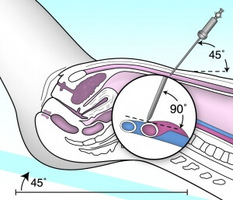
Comments